Everything You Need to Know About JavaScript Array Methods
Table of contents
Did you know? You are capable of storing multiple elements in a built-in programming object called array!
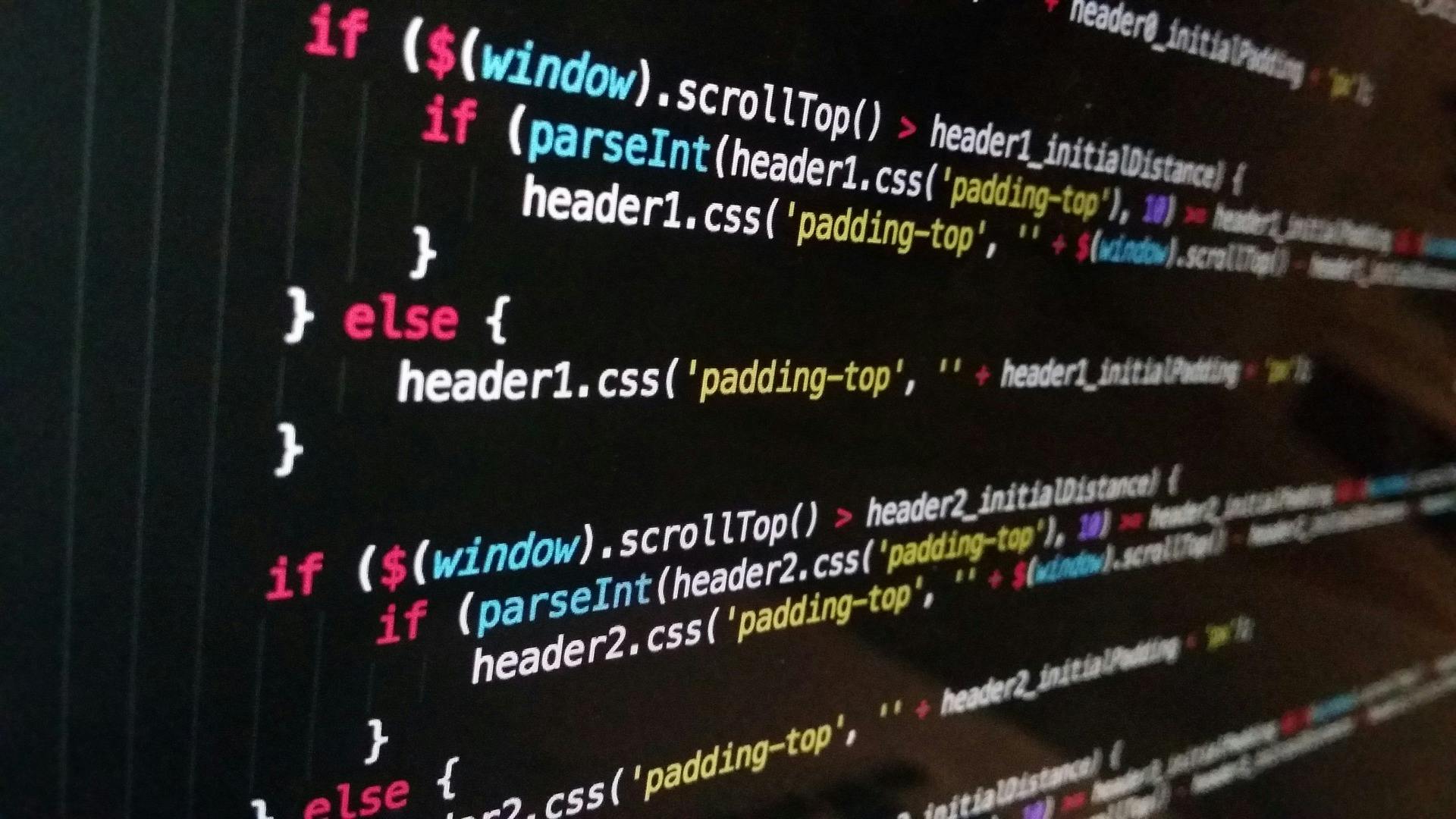
As a developer, JavaScript script array is a topic that you will often encounter. Array in JavaScript is often represented in square brackets(). We use them to add, delete, manipulate or iterate the data.
Though, there are certain JavaScript array methods that are used to make coding easier for all the developers. You may come across a bundle of array methods in JavaScript. However, you don’t have to feel overwhelmed as these methods are of great help to enlarge your knowledge and improve your coding concepts.
Therefore, to make things easier for you, we are here to help! We are going to discuss some of the most popular JavaScript array methods. Besides this, we are also going to dig deeper into the concepts of intersection of two arrays and how to reverse an array.
Read on to know about the most popular JavaScript array methods.
JavaScript Array Methods
To add and remove items
In JavaScript Arrays, various methods are being used to add and delete items in the beginning. The most common among them are discussed as follows:
arr.push(): This method is widely used in order to add items in the end.
arr.pop(): To extract any of the items from the end, arr.pop() is useful.
arr.shift(): You can extract items from the beginning with its help.
arr.unshift(): To add items in the beginning, arr.unshift() is used.
Besides the above mentioned methods, there are various other ways to add or delete items
Splice Methods
If you are wondering how to delete elements from the array, then splice methods would be of great help!
In the arr.splice method, you can do multiple things; from inserting elements to replacing elements to removing them with delete.obj key. The syntax of this method would be:
arr.splice(start[deleteCount, elem1,elem2, …….elemN]
This method is also useful to insert all the elements without removing anything.
Pop Method
An easy way to remove a single element from an array is through the pop() method. In this method, the element is being removed directly from the end of the array.
Additionally, you can use the shift method to remove the elements from the array.
To Shift Elements
In shifting, the first element is being worked on, instead of the last element. For that mainly two methods are used. They are explained as follow:
JavaScript Array Shift(): In the shift method, the first element of the array is removed. Then all other elements are removed to the lower index. This method returns the value that has been shifted out.
JavaScript Array Unshift(): In this method, a new element is added to the array from the beginning. Then all other elements are unshifted. This method is used to return the new array elements.
To Search in Array
There are certain methods that are helpful in searching in arrays. They are discussed as follows:
arr.indexOf( item, from) : This method searches for the items that start from the index ( from). It returns the index where the item is found.
arr.includes(item,from) : This method searches for the items that start from the index ( from) and returns if the item is found.
Usually, both of these methods are used with the argument; item in order to search. By default, they do the search from the beginning.
Other Array Methods
Besides the above-mentioned methods, there are other methods in the JavaScript array that perform specific functions. Some of these methods also help to reverse an array.
Let’s discuss them in detail:
map() Method
This method is efficient in creating an array by performing a specific function on each array element. This method is also known as a non-mutating method.
Generally, it is used to call the function of every element of the array.
every() Method
To check whether all the elements in the array satisfy a given condition or not, this method is quite helpful. every() method checks the specific code of each array.
flatMap() Method
The method is helpful in flattening the input array elements into the new array. It maps all the elements in the array with the mapping function. After that, it flattens the input element into the new array.
filter() Method
In this method, a new array is created with the help of a given array with only those elements which satisfy the conditions of the argument function. This method extracts the positive value into the element.
find() Method
The find() method helps to generate the first element’s value that satisfies the given condition. In this method, all the elements of the array are checked and the elements which satisfy the array’s condition are being printed.
JavaScript Array reverse()
This method is highly popular to reverse an array in JavaScript. In the reverse array method, the element of an array is reversed.
As the first array element in this method becomes the last and the last array element in this method becomes the first.
Syntax of this method would be:
array.reverse()
Intersection Between Two Arrays
In JavaScript, you may come across the question of how to intersect two arrays?
Intersection of two arrays is usually done for the elements in arrayA or arrayB. Generally, we find the intersection by using two loops. The outer loops help to iterate elements of the first array. Whereas, the second loop helps to iterate the elements of the second loop.
In this way the intersection between two arrays can take place.
Conclusion
JavaScript array is a concept that needs through understanding and practice. The JavaScript array methods would be of great help for any JavaScript developer who wants to improve coding and ace this language.